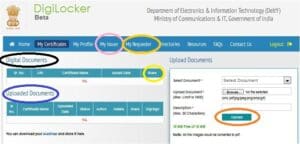National Digital Locker at digitallocker.gov.in digital
locker (DigiLocker) individual needs official government websites IT
India Govt's Digital Locker System DigiLocker you need to have an Aadhaar number and a mobile number registered with Aadhaar.
Govt. of India
अब आपको अपने important documents साथ लेकर घूमने की जरूरत नही है।
इसके लिए सरकार ने Digital Locker लांच कर दिया है। जहां आप जन्म प्रमाण पत्र, पासपोर्ट, शैक्षणिक प्रमाण पत्र जैसे अहम दस्तावेजों को ऑनलाइन स्टोर कर सकते हैं।
यह सुविधा पाने के लिए बस आपके पास आधार कार्ड होना चाहिए। आधार का नंबर फीड कर आप DIGITAL LOCKER अकाउंट खोल सकते हैं।
अब आपको अपने important documents साथ लेकर घूमने की जरूरत नही है।
इसके लिए सरकार ने Digital Locker लांच कर दिया है। जहां आप जन्म प्रमाण पत्र, पासपोर्ट, शैक्षणिक प्रमाण पत्र जैसे अहम दस्तावेजों को ऑनलाइन स्टोर कर सकते हैं।
यह सुविधा पाने के लिए बस आपके पास आधार कार्ड होना चाहिए। आधार का नंबर फीड कर आप DIGITAL LOCKER अकाउंट खोल सकते हैं।
इस सुविधा की खास बात ये है कि एक बार लॉकर में अपने DOCUMENTS अपलोड करने
के बाद आपको कहीं भी अपने सर्टिफिकेट की मूल कॉपी देने की जरूरत नहींहोगा।
इसके लिए आपके DIGITAL LOCKER का लिंक ही काफी होगा।
DIGITAL LOCKER , प्रधानमंत्री नरेंद्र मोदी के डिजिटल इंडिया प्रोग्राम का अहम हिस्सा है।
डिपार्टमेंट ऑफ इलेक्ट्रॉनिक्स एंड इंफॉर्मेशन टेक्नोलॉजी (डीईआईटीवाई) ने डिजिटल लॉकर का बीटा वर्जन लॉन्च किया है।
कैसे मिलेगा :
digital locker को खोलने के लिए आपको https://digitallocker.gov.in/ वेबसाइट पर जाकर अपनी आईडी बनानी होगी। आईडी बनाने के लिए आपको अपना आधार कार्ड नंबर से लॉगिन करना होगा।
लॉगिन होने के बाद आपसे जो इन्फॉर्मेंशन मांगी जाए उसे भरें। इसके बाद आपका अकाउंट बन जाएगा। अकाउंट खुलने के बाद आप कभी भी इस पर अपने पर्सनल डॉक्युमेंट्स अपलोड कर सकेंगे।
क्या है खासियत ?
DIGITAL LOCKER की खासियत ये है कि आप कहीं भी और कभी भी अपने डॉक्युमेंट्स इसके जरिए जमा कर सकते हैं।
डिजिटल लॉकर स्कीम में हर भारतीय एजुकेशनल, मेडिकल, पासपोर्ट और पैन कार्ड डिटेल्स को डिजिटल फॉर्म में रख सकता है।
वेबसाइट में कहा गया है, 'डिजिटल लॉकर अधिकृत उपभोक्ताओं/ एजेंसियों को किसी भी समय और कहीं भी अपने दस्तावेजों को सुरक्षित तरीके से अपलोड और साझा करने की सहूलियत देंगे।'
DIGITAL LOCKER , प्रधानमंत्री नरेंद्र मोदी के डिजिटल इंडिया प्रोग्राम का अहम हिस्सा है।
डिपार्टमेंट ऑफ इलेक्ट्रॉनिक्स एंड इंफॉर्मेशन टेक्नोलॉजी (डीईआईटीवाई) ने डिजिटल लॉकर का बीटा वर्जन लॉन्च किया है।
कैसे मिलेगा :
digital locker को खोलने के लिए आपको https://digitallocker.gov.in/ वेबसाइट पर जाकर अपनी आईडी बनानी होगी। आईडी बनाने के लिए आपको अपना आधार कार्ड नंबर से लॉगिन करना होगा।
लॉगिन होने के बाद आपसे जो इन्फॉर्मेंशन मांगी जाए उसे भरें। इसके बाद आपका अकाउंट बन जाएगा। अकाउंट खुलने के बाद आप कभी भी इस पर अपने पर्सनल डॉक्युमेंट्स अपलोड कर सकेंगे।
क्या है खासियत ?
DIGITAL LOCKER की खासियत ये है कि आप कहीं भी और कभी भी अपने डॉक्युमेंट्स इसके जरिए जमा कर सकते हैं।
डिजिटल लॉकर स्कीम में हर भारतीय एजुकेशनल, मेडिकल, पासपोर्ट और पैन कार्ड डिटेल्स को डिजिटल फॉर्म में रख सकता है।
वेबसाइट में कहा गया है, 'डिजिटल लॉकर अधिकृत उपभोक्ताओं/ एजेंसियों को किसी भी समय और कहीं भी अपने दस्तावेजों को सुरक्षित तरीके से अपलोड और साझा करने की सहूलियत देंगे।'
- Visit digitallocker.gov.in (Click on the image to enlarge it)
- Enter your Aadhar number (12 digit UID number).
- Enter the characters displayed in the captcha code.
- After clicking signup/login button, an OTP (One Time Password) will be sent by UIDAI to the mobile number and email-id registered with your Aadhaar. (OTP is valid for 30 minutes) (I have logged into the portal and it is really quick and simple).
- Enter the OTP and click on “Validate OTP” button. Once the OTP is validated the signup and login is complete.
- Below screenprint shows you the various menu options that are available on the home page. (Click on the image to enlarge it)
- You can upload various documents like SSC certificate, PAN card, Voter Id etc., On successful upload, the document will be listed under “Uploaded Documents” subsection.
- You can find ‘Share’ option Under the menu ‘My certificates.’
- ‘My profile’ menu section displays the complete profile of the resident (Name, Date of Birth, Gender,Residential Address, email, mobile number) as available in the UIDAI database.
- My Issuer – This section displays the Issuer name and the number of documents issued to the resident by the issuer.
- My Requester – This section displays the Requester name and the number of documents requested from the resident by the requester.
- Directories – This section displays the complete list of registered Issuers and Requesters along with their URL.
 |
| National Digital Locker at digitallocker.gov.in |
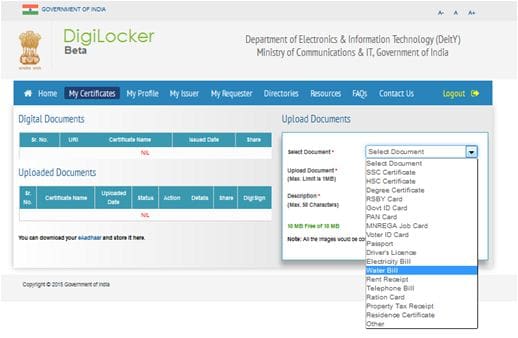 |
| National Digital Locker at digitallocker.gov.in |